Date 15/05/2011
One day my wife complained that my Gen 2 overheat with the temperature reaching the RED Zone. I suspected the radiator fan malfunctioned. So i try to open up the radiator fan assembly to perform trouble shooting.
Precaution
1. Do not perform this while your engine is still hot. Wait until the engine cool down.
2. Remove the key while working. You do not want somebody turn on the engine accidentally.
3. Wiring colour coding.
a) From radiator fan motor: RED = (+). BLACK = (-)
b) From engine wiring. GREEN = (+). BLACK = (-)
Tools

1. Wire stripper
2. Adjustable spanner
3. Long nose pliers
4. Test pen
5. Socket wrench set size 9mm-12mm.
6. Spare wire
7. Heat shrink tubing
8. Electrical tape
9. Multimeter (optional)
Steps

1. Remove coolant reservoir bottle and hoses.
2. Remove 2 air intake bolts (blue arrows) and push air intake up away from you.
3. Remove the incoming top coolant hose from engine to radiator top.
4. Disconnect the radiator fan connector wiring.
5. Remove the assembly bolts. There are 3 bolts (orange arrow) in total.
6. Push the fan assembly away from you and pull upward.

7. Take note of 3 pin on the fan assembly and 3 holes at bottom of the radiator.


8. Check the wiring of the radiator fan. In my case, i found out that my wiring are broken from the connector.

9. Cut 2cm of both wires from the connector.
10. Strip the wires and attached to spare wiring. I am using spare wiring that i get from new speaker purchase. Recommended length is at least 3m.

11. Attach the wiring directly to battery. Observe the radiator fan.If the fan rotated go to step 16.

12. If the fan is not turning, try to swap the terminal. If still the fan not moving, the fan is confirm spoilt. Get a new radiator fan motor.
13. Remove this nut (yellow arrow) from the front to remove the fan blade.

14. Remove these bolts (yellow arrow) from behind to remove the fan motor.
15. Attach new motor and install fan blade.
16. Check the fan direction. Correct direction is clockwise. Feel the wind. It should blowing air into the engine compartment. Swap the cable if the direction is wrong.
Correct rotation | Flickr - Photo Sharing!@@AMEPARAM@@http://farm6.static.flickr.com/5136/5725313378_f6c98d4e0c_m.jpg@@AMEPARAM@@5725313378@@AMEPARAM@@f6c98d4e0c
17. Reattach the wiring. You can take out the blade terminator from the connector.

18. I add heat shrink tubing for added strength and protection.

19. Install the radiator fan assembly back to the radiator.
20. Connect the radiator fan connector wiring.
21. Install water hose from your radiator top to engine.
22. Install coolant reservoir bottle and hoses.
21. Turn on your engine and air conditioner. The fan should turn on immediately. If not, check your wiring.
Discussion
1. Radiator fan will rotates once the engine temperature reach a certain set temperature. It is part of your cooling system other than your coolant, water pumps and radiator.
2. What to do if the fan still not moving even after you confirm the fan rotates in step 11. Check radiator fan fuse in the fuse box.
3. If still not rotate, call a mechanic, probably you got a wiring problem or wrong temperature setting
4. I had a previous experience whereby a mechanic remove the whole radiator assembly with the fan assembly to change the fan motor. I do not know why he did this. But it is possible to remove the fan assembly without removing the whole radiator assembly.
5. I only spend 3 hours to remove, trouble shoot and reinstall the radiator fan assembly. Good way to spend a weekend.
One day my wife complained that my Gen 2 overheat with the temperature reaching the RED Zone. I suspected the radiator fan malfunctioned. So i try to open up the radiator fan assembly to perform trouble shooting.
Precaution
1. Do not perform this while your engine is still hot. Wait until the engine cool down.
2. Remove the key while working. You do not want somebody turn on the engine accidentally.
3. Wiring colour coding.
a) From radiator fan motor: RED = (+). BLACK = (-)
b) From engine wiring. GREEN = (+). BLACK = (-)
Tools

1. Wire stripper
2. Adjustable spanner
3. Long nose pliers
4. Test pen
5. Socket wrench set size 9mm-12mm.
6. Spare wire
7. Heat shrink tubing
8. Electrical tape
9. Multimeter (optional)
Steps

1. Remove coolant reservoir bottle and hoses.
2. Remove 2 air intake bolts (blue arrows) and push air intake up away from you.
3. Remove the incoming top coolant hose from engine to radiator top.
4. Disconnect the radiator fan connector wiring.
5. Remove the assembly bolts. There are 3 bolts (orange arrow) in total.
6. Push the fan assembly away from you and pull upward.

7. Take note of 3 pin on the fan assembly and 3 holes at bottom of the radiator.


8. Check the wiring of the radiator fan. In my case, i found out that my wiring are broken from the connector.

9. Cut 2cm of both wires from the connector.
10. Strip the wires and attached to spare wiring. I am using spare wiring that i get from new speaker purchase. Recommended length is at least 3m.

11. Attach the wiring directly to battery. Observe the radiator fan.If the fan rotated go to step 16.

12. If the fan is not turning, try to swap the terminal. If still the fan not moving, the fan is confirm spoilt. Get a new radiator fan motor.
13. Remove this nut (yellow arrow) from the front to remove the fan blade.

14. Remove these bolts (yellow arrow) from behind to remove the fan motor.
15. Attach new motor and install fan blade.
16. Check the fan direction. Correct direction is clockwise. Feel the wind. It should blowing air into the engine compartment. Swap the cable if the direction is wrong.
Correct rotation | Flickr - Photo Sharing!@@AMEPARAM@@http://farm6.static.flickr.com/5136/5725313378_f6c98d4e0c_m.jpg@@AMEPARAM@@5725313378@@AMEPARAM@@f6c98d4e0c
17. Reattach the wiring. You can take out the blade terminator from the connector.

18. I add heat shrink tubing for added strength and protection.

19. Install the radiator fan assembly back to the radiator.
20. Connect the radiator fan connector wiring.
21. Install water hose from your radiator top to engine.
22. Install coolant reservoir bottle and hoses.
21. Turn on your engine and air conditioner. The fan should turn on immediately. If not, check your wiring.
Discussion
1. Radiator fan will rotates once the engine temperature reach a certain set temperature. It is part of your cooling system other than your coolant, water pumps and radiator.
2. What to do if the fan still not moving even after you confirm the fan rotates in step 11. Check radiator fan fuse in the fuse box.
3. If still not rotate, call a mechanic, probably you got a wiring problem or wrong temperature setting
4. I had a previous experience whereby a mechanic remove the whole radiator assembly with the fan assembly to change the fan motor. I do not know why he did this. But it is possible to remove the fan assembly without removing the whole radiator assembly.
5. I only spend 3 hours to remove, trouble shoot and reinstall the radiator fan assembly. Good way to spend a weekend.