I need to extract my film from my tape to soft copy via firewire.
my video camera is Panasonic GV50 (Or something similiar).
I have purchased a software Pinnacale studio 9.0.
I have yet to explore the whole software function.
I manage to extract the files from my Dv to my laptop in DVD or MPeg format.
However, the file size is huge.
A short 15 seconds clips will took me 290MB.
Is there any way I can save it in lower size format but at acceptable quality?
My laptop only have CDR thus cannot burn DVD quality.
In addition, is there any way to grab the whole tape DV to soft copy?
can I use pinnacle to convert the file im mpg to RM which utilizse smaller comprassion n file size?
my video camera is Panasonic GV50 (Or something similiar).
I have purchased a software Pinnacale studio 9.0.
I have yet to explore the whole software function.
I manage to extract the files from my Dv to my laptop in DVD or MPeg format.
However, the file size is huge.
A short 15 seconds clips will took me 290MB.
Is there any way I can save it in lower size format but at acceptable quality?
My laptop only have CDR thus cannot burn DVD quality.
In addition, is there any way to grab the whole tape DV to soft copy?
can I use pinnacle to convert the file im mpg to RM which utilizse smaller comprassion n file size?