Temporary Solution for Msn Messenger Login Problem~!
For those of you who can't login to Msn Messenger since today. Here is a temporary solution for you ~!
Open with Notepad: C:\Windows\System32\Drivers\etc\ho�sts
Add these 2 lines to the bottom:
65.54.239.80 messenger.hotmail.com
65.54.239.80 dp.msnmessenger.akadns.net
Save it and restart WLM
Make sure you remove it in say 2 days
Sample of what the file will look like :
# Copyright � 1993-1999 Microsoft Corp.
#
# This is a sample HOSTS file used by Microsoft TCP/IP for Windows.
#
# This file contains the mappings of IP addresses to host names. Each
# entry should be kept on an individual line. The IP address should
# be placed in the first column followed by the corresponding host name.
# The IP address and the host name should be separated by at least one
# space.
#
# Additionally, comments (such as these) may be inserted on individual
# lines or following the machine name denoted by a '#' symbol.
#
# For example:
#
# 102.54.94.97 rhino.acme.com # source server
# 38.25.63.10 x.acme.com # x client host
127.0.0.1 localhost
65 .54.239.80 messenger.hotmail.com
65 .54.239.80 dp.msnmessenger.akadns.net
Source : http://forum.mess.be/index.php?showtopic=13646
For those of you who can't login to Msn Messenger since today. Here is a temporary solution for you ~!
Open with Notepad: C:\Windows\System32\Drivers\etc\ho�sts
Add these 2 lines to the bottom:
65.54.239.80 messenger.hotmail.com
65.54.239.80 dp.msnmessenger.akadns.net
Save it and restart WLM
Make sure you remove it in say 2 days
Sample of what the file will look like :
# Copyright � 1993-1999 Microsoft Corp.
#
# This is a sample HOSTS file used by Microsoft TCP/IP for Windows.
#
# This file contains the mappings of IP addresses to host names. Each
# entry should be kept on an individual line. The IP address should
# be placed in the first column followed by the corresponding host name.
# The IP address and the host name should be separated by at least one
# space.
#
# Additionally, comments (such as these) may be inserted on individual
# lines or following the machine name denoted by a '#' symbol.
#
# For example:
#
# 102.54.94.97 rhino.acme.com # source server
# 38.25.63.10 x.acme.com # x client host
127.0.0.1 localhost
65 .54.239.80 messenger.hotmail.com
65 .54.239.80 dp.msnmessenger.akadns.net
Source : http://forum.mess.be/index.php?showtopic=13646
Last edited: