ok, this is bugging me very long and i can't seem to get rid of it.
everytime i on the PC , they will load something called "SAVE" a stupid program i dont know where i got it from. it cost me 20,448kb .
so everytime i got to delete all those junk.
and how do i make msn stop coming out and all those files...
i already deleted everything at the startup folder but it still comes out !!
everytime i on the PC , they will load something called "SAVE" a stupid program i dont know where i got it from. it cost me 20,448kb .
so everytime i got to delete all those junk.
and how do i make msn stop coming out and all those files...
i already deleted everything at the startup folder but it still comes out !!