Networking in XP
- Thread starter scheizer
- Start date
For your PC, you will need a external / internal wireless network adapter. This can come as USB for external or PCI for internal interface.
As for your laptop, you will need either a USB external wireless interface or a PCMCIA wireless card.
Pls ensure you get the correct card for your router as they are a few wireless protocol supported by different hardware being the most common known as ieee 802.11b and 802.11g also known as wireless-B and wireless-G. Check your router packaging.
the four port router will allow you to have 4 simultanues network connection to your personal LAN and also to share the internet (if any).
Pls try the comprehensive education site on wireless network and it's setup
for basic/beginner into it.
http://www.linksys.com/edu/
good luck.
As for your laptop, you will need either a USB external wireless interface or a PCMCIA wireless card.
Pls ensure you get the correct card for your router as they are a few wireless protocol supported by different hardware being the most common known as ieee 802.11b and 802.11g also known as wireless-B and wireless-G. Check your router packaging.
the four port router will allow you to have 4 simultanues network connection to your personal LAN and also to share the internet (if any).
Pls try the comprehensive education site on wireless network and it's setup
for basic/beginner into it.
http://www.linksys.com/edu/
good luck.
I think u got the question wrong .... I have wired all my pc's to the switch and i have a PCMCIA 802.11b card or my laptop.
I am wondering how to create a personal LAN for all my pc's with file sharing enabled?
As in how to confiure each of the pc to interact with each other. Do i need to asign an Ip address or something like that.
In layman's term, how to configure file sharing between all my pcs ...
Thanks
I am wondering how to create a personal LAN for all my pc's with file sharing enabled?
As in how to confiure each of the pc to interact with each other. Do i need to asign an Ip address or something like that.
In layman's term, how to configure file sharing between all my pcs ...
Thanks
Do you have a switch or a router? What OS are you running? A router is more configurable and is a Layer 3 device. A switch is a layer 2 device.
You need to plug in a wireless adaptor to the switch to enable communication with the wireless laptop pcmcia card or get an ethernet card and plug it into the switch.
If its basic windows 9x use Netbeui protocol, just install that (<5 pcs), u don't need TCP/IP etc.
If its 2000 or later eg XP then just install the File/Printer sharing and TCP/IP. Set a Class C IP for each PC in the same subnet range. Then you have to select which folders you want to share and who has access.
eg. 192.168.1.1 - 192.168.1.5
subnet 255.255.255.0
Done.
That is if you are just after file sharing. If you're after Internet connectivity or plan to use Internet connectivity then better install TCP/IP protocol and get that working first.
You need to plug in a wireless adaptor to the switch to enable communication with the wireless laptop pcmcia card or get an ethernet card and plug it into the switch.
If its basic windows 9x use Netbeui protocol, just install that (<5 pcs), u don't need TCP/IP etc.
If its 2000 or later eg XP then just install the File/Printer sharing and TCP/IP. Set a Class C IP for each PC in the same subnet range. Then you have to select which folders you want to share and who has access.
eg. 192.168.1.1 - 192.168.1.5
subnet 255.255.255.0
Done.
That is if you are just after file sharing. If you're after Internet connectivity or plan to use Internet connectivity then better install TCP/IP protocol and get that working first.
Whoah that's too technical for me. I've got the SMC Barricade Wirelss router with built in 4 port switch.
So now all my computer are sharing my streamyx
How do i activate file sharing maintaining my streamyx connection to all the computers
So now all my computer are sharing my streamyx
How do i activate file sharing maintaining my streamyx connection to all the computers
Since my question is quite related i was hoping any sifu will help me.
I just got Streamyx and the modem that they gave is the new one with a built in router, ZTE brand. According to the guy i can buy a hub and don't have to use a pc as a server, just leave the modem on. So how do i set all the ip settings and such. Btw what is the subnet for
All the coms are using XP
I just got Streamyx and the modem that they gave is the new one with a built in router, ZTE brand. According to the guy i can buy a hub and don't have to use a pc as a server, just leave the modem on. So how do i set all the ip settings and such. Btw what is the subnet for
All the coms are using XP
Your router will have an external and internal IP.
Router -
WAN Interface
IP from TMnet/subnet from TMNET/gw from tmnet
configured username/password on the router for streamyx.
LAN Interface
Configured for local LAN. Usually Class C < 6000 hosts
Configure gateway for 192.168.1.1 (normal soho routers should be default)
Routers should be able to configure DHCP on its own. else use static :
192.168.1.2 (first PC) - 192.168.1.x (last pc) for your PC's.
255.255.255.0 subnet
Make sure you can ping from each pc to other pc in the same IP range.
Enable file/printer sharing on windows. should be done.
P Driver.
Better you get a switch then a HUB. A Hub is just a repeater and it will have collisions. Besides the price diff is almost neglible nowadays between a hub and a switch.
I'm not sure of the features so I can't really guide much. I expect the router has NAT and trunking features?
Router -
WAN Interface
IP from TMnet/subnet from TMNET/gw from tmnet
configured username/password on the router for streamyx.
LAN Interface
Configured for local LAN. Usually Class C < 6000 hosts
Configure gateway for 192.168.1.1 (normal soho routers should be default)
Routers should be able to configure DHCP on its own. else use static :
192.168.1.2 (first PC) - 192.168.1.x (last pc) for your PC's.
255.255.255.0 subnet
Make sure you can ping from each pc to other pc in the same IP range.
Enable file/printer sharing on windows. should be done.
P Driver.
Better you get a switch then a HUB. A Hub is just a repeater and it will have collisions. Besides the price diff is almost neglible nowadays between a hub and a switch.
I'm not sure of the features so I can't really guide much. I expect the router has NAT and trunking features?
Thanx for the reply, currently my com is using the 192.168.1.1 to communicate with the modem, so i guess i'll just configure the rest of the coms that way. Whats the main difference between the switcher and the hub. I've seen hubs go for around 80 bucks plus, main factor here would be the price. I really appreciate your reply thanx.
I guess the main difference between a switch and hub is the speed of it. With the switch you would get a much lower latency and faster transfers.
If the modem has router capabilities (ZTE, Aztech 305e), it will have a DHCP server built in. So you can justfollow donchichi steps of setting up the network. Btw, Aztech 305e has a default IP of 10.0.0.2. (Another private IP address range).
If the modem has router capabilities (ZTE, Aztech 305e), it will have a DHCP server built in. So you can justfollow donchichi steps of setting up the network. Btw, Aztech 305e has a default IP of 10.0.0.2. (Another private IP address range).
- Dec 20, 2003
- 151
- 0
- 3,016
Main function of a switch is to separate a collision domain. Its smarter then a hub as it can recognize which ports are related to which MAC address on Network equipments.
An 8 hub merely receives data from pc 1 for pc 7 on say port 1 and repeats the signal out on the other 7 ports.
A switch will receive the data from pc1 and lookup the mac address table and send it through port 7 which connects it to pc 7. Hence you have less traffic bouncing everywhere in your network.
But in a small environment a hub is sufficient. <8 pcs. but for a few bucks more why not a switch? I think its only around 100+ right?
An 8 hub merely receives data from pc 1 for pc 7 on say port 1 and repeats the signal out on the other 7 ports.
A switch will receive the data from pc1 and lookup the mac address table and send it through port 7 which connects it to pc 7. Hence you have less traffic bouncing everywhere in your network.
But in a small environment a hub is sufficient. <8 pcs. but for a few bucks more why not a switch? I think its only around 100+ right?
Well if can save money the more the better. For my house all students, if buy also buy 4 port hub :D
The Marketplace Latest
-
20 rim with 2 tyre
- Started by astonmoo
- Chassis and Wheels
-
19 rim with 235/55/19 tyre
- Started by astonmoo
- Chassis and Wheels
Recent Posts
Random Post Every 5 Minutes
Hello everybody in here... Who got fairlady piston,bcoz my piston already crack laa... reasonable price laa.. tengah desprate nie hhuuhhuuu



Ask a question, start a discussion or post something for sale!
Post thread
Enjoying Zerotohundred?
Log-in for an ad-less experience