- Dec 15, 2003
- 715
- 0
- 3,016
i got a nikon coolpix 3200.....and its a 3.2mp camera...
now the camera is set to take pictures on 3mp...and dammit when i upload the pics to my pc the photos are just too damn big....
just wondering if anyone else with a digicam has the same problem(before reducing the pic size on the pc la)
can anyone recommend any easy-to-use programs for photo editing beside adobe photoshop? thanks :D
now the camera is set to take pictures on 3mp...and dammit when i upload the pics to my pc the photos are just too damn big....
just wondering if anyone else with a digicam has the same problem(before reducing the pic size on the pc la)
can anyone recommend any easy-to-use programs for photo editing beside adobe photoshop? thanks :D