If you've got just your newest game which needs DirectX 9.0c e.g. Sims 2 or NFSU2 then after doing your usual serial number keygen and 'copy and paste' .EXE then running the program you get an error as if the program crashed?
Then you check and see that game needs DirectX 9.0c and yours is maybe DirectX 8.1 (original from Windows XP SP2 install CD) or DirectX 9.0b if you use Windows Update lately. You can check your version by typing "DXDIAG" at RUN.
Okay you found the DirectX folder on your install cd and run it. Whoops it "installed" so fast, did it really installed? You check using DXDIAG its still an older version.
What to do? Try windows update or download the latest version of directX from microsoft also you get this super fast "install". :blink:
Solution:
Download DirextX 9.0b
Download DirextX 9.0c
Extract DirextX 9.0b to folder DX9B
Extract DirextX 9.0c to folder DX9C
Copy all .CAB files from folder DX9C to DX9B
There should be these files in your folder after you done this
BDA.cab, BDAXP.cab, BDANT.cab, directx.cab, dxnt.cab, manageddx.cab, dxsetup.exe, dsetup.dll, dsetup32.dll
Yes dsetup.dll and dsetup32.dll is older version 4.9.0.902 (DX9B) where else 4.9.0.904 (on DX9C) thats okay.
Run DXSETUP.exe it should install normall, after rebooting your application should work ;)
BUT i think i need to get a new graphic card coz I can't see the cars in NFSU2 i only see a white shadow :(
Then you check and see that game needs DirectX 9.0c and yours is maybe DirectX 8.1 (original from Windows XP SP2 install CD) or DirectX 9.0b if you use Windows Update lately. You can check your version by typing "DXDIAG" at RUN.
Okay you found the DirectX folder on your install cd and run it. Whoops it "installed" so fast, did it really installed? You check using DXDIAG its still an older version.
What to do? Try windows update or download the latest version of directX from microsoft also you get this super fast "install". :blink:
Solution:
Download DirextX 9.0b
Download DirextX 9.0c
Extract DirextX 9.0b to folder DX9B
Extract DirextX 9.0c to folder DX9C
Copy all .CAB files from folder DX9C to DX9B
There should be these files in your folder after you done this
BDA.cab, BDAXP.cab, BDANT.cab, directx.cab, dxnt.cab, manageddx.cab, dxsetup.exe, dsetup.dll, dsetup32.dll
Yes dsetup.dll and dsetup32.dll is older version 4.9.0.902 (DX9B) where else 4.9.0.904 (on DX9C) thats okay.
Run DXSETUP.exe it should install normall, after rebooting your application should work ;)
BUT i think i need to get a new graphic card coz I can't see the cars in NFSU2 i only see a white shadow :(